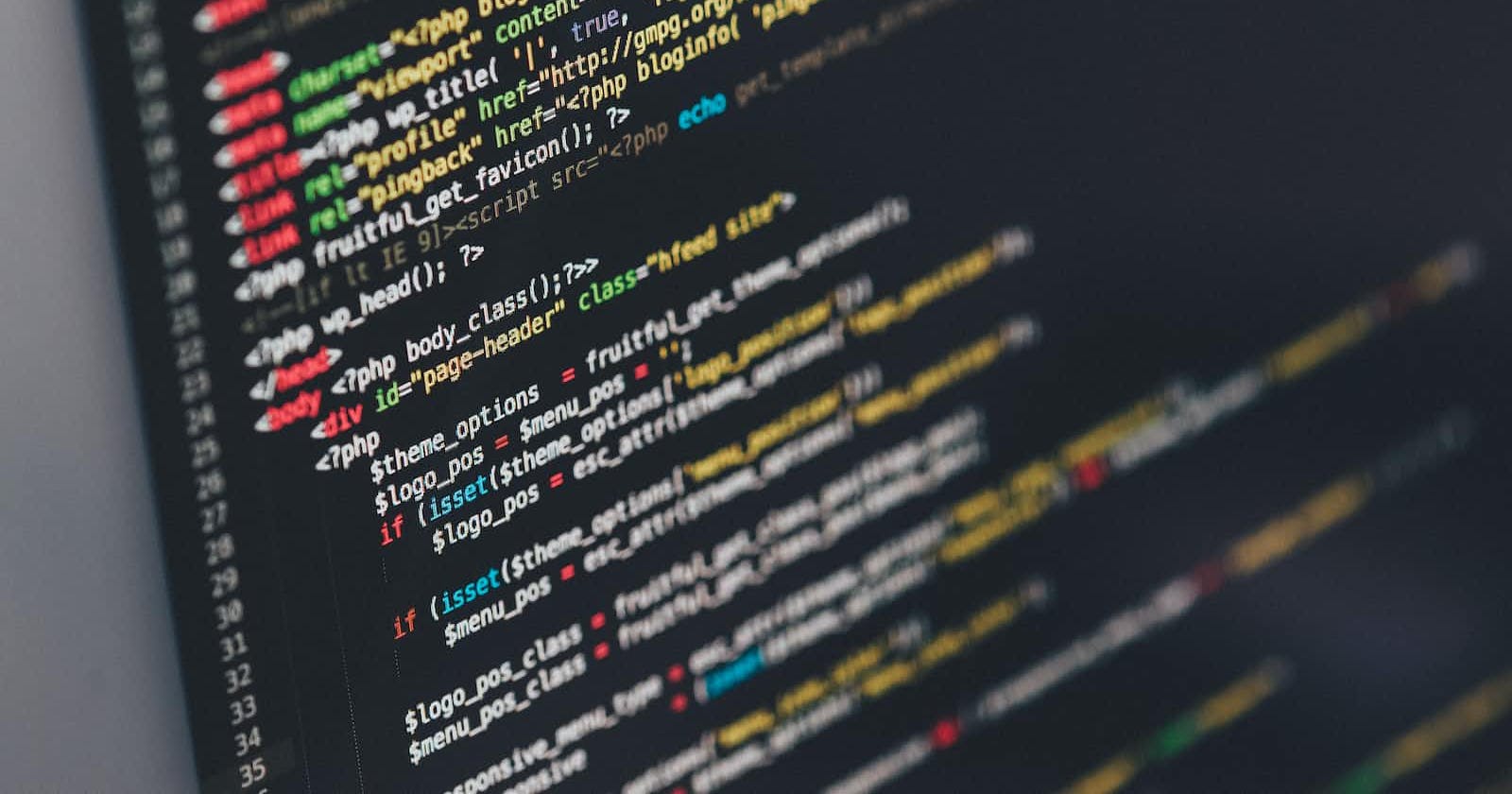Photo by Ilya Pavlov on Unsplash
Introduction to Website testing
All the details about the testing of the websites before publishing them online and different methods.
Trying to use a website that doesn’t work well can be very frustrating. This is particularly true when you need to do something quickly or do something important. When you need to check store hours or when you need to transfer money into your online banking account, you expect the websites you rely on to work properly.
Web developers can create a great user experience by doing extensive testing. Testing is critical when developers launch a website, when they make major changes like adding a new feature to a website, and even when they make a minor change like updating the behaviour of one button on a web page.

How do web developers test their sites to ensure users have a great experience? You’ll find the answers to these questions.
First, website testing isn’t that different from software testing in general. Web developers test the user experience as well as the code they write. Application developers who develop an application that works only on a laptop or personal computer rely on the user interface to be consistent. With desktop applications, the range of screen sizes is somewhat predictable, and laptops and desktops typically use a keyboard and pointing device. Web developers don’t have this advantage. A user might experience a website on a desktop computer or a mobile device, and they use everything from a physical mouse and keyboard to their finger for navigation.

Looking for bugs
Web developers spend time trying to find software-related flaws, such as bugs. Bugs are flaws in code that can cause crashes or make a site or its features work in a way that isn’t intended. They require workarounds or code changes. An important part of the web developer’s role is to find bugs in their code and eliminate them. And testing helps them do this.

Not all flaws are code-related bugs. Some flaws result from the website's design, and others have to do with the user experience. Web developers examine all areas of a website experience to ensure that the site is operating as they designed it to operate.
Types of website testing
There are many different types of website tests that web developers and testers perform, each with specific objectives and strategies. Explore each of these types and learn about their similarities and differences.
Acceptance Test
These tests check whether the whole website, client and server, works as intended. Individual website users or teams of users typically perform this type of test at the end of a project just before the launch.
Integration Tests
These tests ensure that the website’s components and functions work together as they’re supposed to. For example, a developer might run a series of tests to ensure that the client can make application programming interface (API) calls to the server and that the server sends the proper response back.
Unit Tests
These tests validate that a specific feature or behaviour of the website performs as expected. A unit is the smallest testable part of a website. For example, developers might run tests on a drop-down menu on their web form to make sure it opens and closes properly and contains the right data.
Functional Tests
These tests check the behaviour of the website by simulating real-world scenarios based on the initial requirements for the site. Closed-box testing is a common way to verify behaviours. The idea behind these tests is to see how the website behaves as if real users were using the site in actual business and personal scenarios.
Performance Tests
These tests show how the website performs under different levels of stress. Load testing, for example, evaluates performance under real-life load conditions. An example of a load condition is the number of requests a website can fulfill at a given time. The more requests the site is given, the higher the load.
Regression Tests
These are tests that check whether new features break or degrade functionality. Regression testing is important when developers modify, change, or add features. When a new or updated feature breaks the website, it is referred to as a regression bug.
Stress Tests
These tests are similar to performance tests, except they use extreme load conditions to see how much a website can handle before it fails.
Usability Tests
These tests verify how easily a user can complete a task using the tested website. Usability tests will typically have a number of tasks that the testers will seek to complete. Testers will evaluate how well the site enables the testers to complete the tasks.
Areas to Test
User interface (UI)
Responsive design
Code
Application Programming Interface (API)
Databases
User Interface
Web developers need to ensure that the user interface (UI) they’re developing behaves according to the site’s design and requirements. Web developers make sure that a site has an overall design, including:
Where elements appear on a page
How elements interact with each another
The colours and fonts on the site
How colours and fonts change when users interact with elements
Web developers refer to requirements that describe how the site should function. For example, a website that sells baseball supplies should display products and prices. Users can search and find products, see if a product is out of stock, and buy products. The user interface must work for all this functionality. If the website fails to show a product’s price, users won’t have a great shopping experience. They might leave the site to buy from another shop!
Responsive design
Responsive design relates to UI but addresses a particular and important aspect of the user experience.
A design is responsive if the user experience adapts to different screen sizes with no loss in usability.
A site is usable if every user on every device can access and interact with the content.
Web developers must test their websites to ensure the user experience performs equally well on all devices.
For example, web developers test how the UI responds in various orientations: a device’s alpha, beta, and gamma rotation angles.
The alpha angle is the rotation of the device from top to bottom around the Z-axis. For example, if you flip your mobile device upside down so the camera lens is at the bottom and the speakers are at the top with the screen facing you, you’re moving your phone along the alpha angle.
The beta angle is the rotation of the device from top to bottom along the X-axis. For example, if you flip your mobile device so the camera lens is at the bottom and the speakers are at the top and by turning the device, the screen is facing away from you, you’re turning your device along the beta angle.
The gamma angle is the movement of the device from front to back, along the Y-axis. For example, if your mobile device is on a table with the screen facing you and you flip it over so, the screen is facing down, you’re moving your device along the gamma angle.

This diagram shows you these rotation angles. If you move a tablet to an alpha angle, then the device is upside down, but the screen is not. If you move a tablet to a beta angle, the screen faces away from you. If you move a tablet to the gamma angle, the screen is facing down.
Code
Web developers should test all the code they are using on their websites. Web developers write a lot of their code, and they also integrate open-source code. Open-source code might have bugs as well. A thorough and methodical testing strategy can find issues and bugs. It’s important to thoroughly test all website code to ensure that it is free of bugs, secure, and performs well.

For example, when a web developer creates a login experience for the web, they might reveal a user’s secure password in the code, potentially putting the user account and password at risk. However, in the code in this image, developers have obscured the user’s password by replacing it with other characters that only the computer can understand. By testing their code, the web developer ensures this protection measure is happening, and user data is not put at risk.
API
When the client-side code of a website calls an application programming interface (API) on the server side, many technical pieces have to work together to make the interaction successful. Web developers test this interaction between the client and the server. When using an API, the client sends data to the server. The server then does the work and sends data back to the client. Web developers test to ensure that the data transfer happens securely and accurately.

In addition, many APIs have an interface available on the internet, which only authorized clients can access. Web developers ensure that their APIs are secure and that people can’t break the security measures with bad intentions. This is especially true if the API provides access to sensitive information.
Database
Many websites rely heavily on data, so the design and performance of the underlying database are important for a good user experience. While web developers might not design, build, and structure the database (a database administrator usually undertakes these tasks), it is the web developer’s responsibility to ensure that the database works well with the website.

If a website is hosted on the cloud, the location of a database can impact how quickly data is sent to and received from the website. For example, many cloud computing providers have regions where servers are located. Regions are physical locations for servers and can be hundreds of miles apart. Deploying a web server to one region and deploying the database to another region can greatly impact the website’s overall performance because the web server communicates with the database to service user requests. If the web server and database are far apart, this communication will be slower. Testing the performance of a database can help isolate problems like this.
Why is testing a priority?
Quality control is critical in web development. Defects can damage a brand’s reputation by leaving users dissatisfied and driving them away. In extreme cases, a bug or defect can degrade other systems or cause serious malfunctions.
Testing costs money, but companies can save millions yearly in development and support if they have good testing techniques and processes. Early website testing uncovers problems before a website is published. The sooner that a web development team finds problems, the sooner they can address common issues such as:
Flaws with the site design
Flaws in the website architecture
Broken or error-prone functionality
Security vulnerabilities
Scalability issues
Making testing a priority improves the reliability of a website and can positively impact a user’s experience.
The specifics will vary, but most companies test their websites using a common process. You should know the typical steps web development teams take to test a website.
Define the test environment
A website testing environment is a separate version of a website for testing purposes.
It is typically a replica of the live website, but it’s only accessible to a limited number of people, such as the website developers and quality assurance (QA) testers.
This environment allows the website to be tested and debugged without affecting the live website or its users.
A website testing environment is an important tool for ensuring that a website functions properly before it is made available to users.
Develop test cases
A test case is a series of steps that web developers follow to verify that a website is functioning correctly.
The goal of a website test case is to identify any issues or bugs with a specific area or function of the website.
This typically involves checking the various features and the functions of the website to ensure they’re working as intended and making sure the user experience is positive.
A test case could include the following and much more.
Checking the website’s layout and design
Verifying that all links on the site are working
Testing the website’s search feature
Write and run scripts
An automation script is software code that a software tool runs.
A script consists of a series of instructions to automate the testing of a website.
These can include tasks such as:
Checking the functionality of the application
Verifying that it is working correctly
Identifying any errors or bugs
Web developers typically write automation scripts in a programming language and then run them using a specialized testing tool like IBM’s UrbanCode or an open-source tool like Jenkins.
Analyze test results
After web developers run automation scripts and conduct manual testing, they analyze the results of those tests.
The analysis could involve:
Reviewing the test cases and the expected outcomes
Comparing these to the actual results that the web developers and tools found
Identifying any discrepancies
Developers might also use specialized tools and software to help them analyze the test results and highlight any areas of the website that require further attention. For example, scripts might produce data that developers can open in a spreadsheet. The spreadsheet can show them problem areas that will help them better understand what they need to address.
Submit bug reports
When web developers discover a bug or issue while testing a website, they will typically create a bug report to document the problem and provide details about how it can be reproduced.
A bug report often includes information such as:
The steps that developers took to reproduce the issue
The expected behaviour of the website
The actual behaviour that the test discovered
It might also include details such as screen captures or videos to help illustrate the problem.
After testing, the web developer submits the bug report to an appropriate team or individual, such as a project manager or a senior developer, who will review the report and determine the best course of action to address the issue.
Summary
While not all web developers follow the same process, most web developers include these steps or similar steps to ensure that all users have a good experience on a website and that the website is reliable.
How can automation help?
While web developers can manually test small sites, they use tools to automate the testing process for larger systems. Teams use automation to perform repetitive or time-consuming testing tasks that would be difficult or impossible for a human tester to do manually. This can help to save time and improve the accuracy and reliability of the testing process.
Automated testing helps development teams:
Save time by allowing the developer to automate repetitive or time-consuming testing tasks, such as checking the functionality of the website or verifying that all buttons on the site work properly.
Improve the accuracy and reliability of the testing process by removing the potential for human error.
Identify problems or issues with the website that might not be immediately obvious to a human tester. For example, an automated tool might be able to uncover performance issues or security vulnerabilities that a human tester might miss.
Implement different scenarios, such as testing a website on various screen sizes. A responsive website should adapt to different screen sizes. Automation can implement test cases that test the website on every screen size and isolate issues that might arise on certain screens.
Test different ideas, such as the impact of moving website components into a cloud environment. For example, a website development team might want to move its login processing to the cloud to make it faster and globally available. They can write test cases to test the impact of this change without the development team having to move the code to the cloud.