
Basic Understanding of How Internet Works ?
This article is all about the basic understanding of how the Internet Works. It has an-in depth view of how the Internet works.
As you are reading this article you are contributing to history. Over the last fifty years technology and the functionality of the Internet have transformed to become the most convenient systems that we use in our daily lives.
But as we all know Internet didn't always looked like this way, nor it was so popular back in those days. In fact in the year 2000 only 0.5% of the Indian Population used Internet. But currently in 2022 the percentage of people using Internet in India has crossed the limits by 692 million active Internet users which include 351 million peoples from rural areas and 341 peoples from urban areas. According to IAMAI (Internet And Mobile Association Of India) the number of Internet user will reach 900 million by the year 2025.
A BRIEF HISTORY OF THE INTERNET
1969 OCT 29
ARPANET (later renamed as Internet) created a successful connection between University of California Los Angeles and the Stanford Research Institute.
1960s
Libraries automate and network catalogs independent of ARPANET.
1970s
Transport Control Protocol (TCP/IP) is established, allowing for Internet technology to mature. The invention of these protocols helped to STANDARIZE how information was sent and received over the web.
1986
National Science Foundation funded NSFNET which is the 56 kbps backbone of the Internet. There were commercial restrictions in place at this time because federal funds were being used to run and maintain it.
1991
USER-FRIENDLY Internet Interface was created.
1992
Delphi became the first national commercial online service to offer Internet access.
1995
All commercial use limitations on Internet disappeared, this allowed the Internet to diversify and grow rapidly.
1998
Windows 98 hit the market.
2001
3G network is introduced in the market.
2007
Widespread smartphone adoption took place world-widely.
2009
4G network is introduced.
2019
5G network is introduced, and at this time the total users of Internet were 3 billion.
Around 2030 there will be 7.5 Billion projected Internet Users and there will be 500 billion devices which will be connected to the Internet.
How does the Internet works ?
The internet is a worldwide computer network that transmits a variety of data and media across interconnected devices. It works by using a packet routing network that follows INTERNET PROTOCOL(IP) and TRANSPORT CONTROL PROTOCOL(TCP).
- Data sent over the internet is called a message, before messages get sent they are broken up into tiny parts called PACKETS
IP ADDRESS
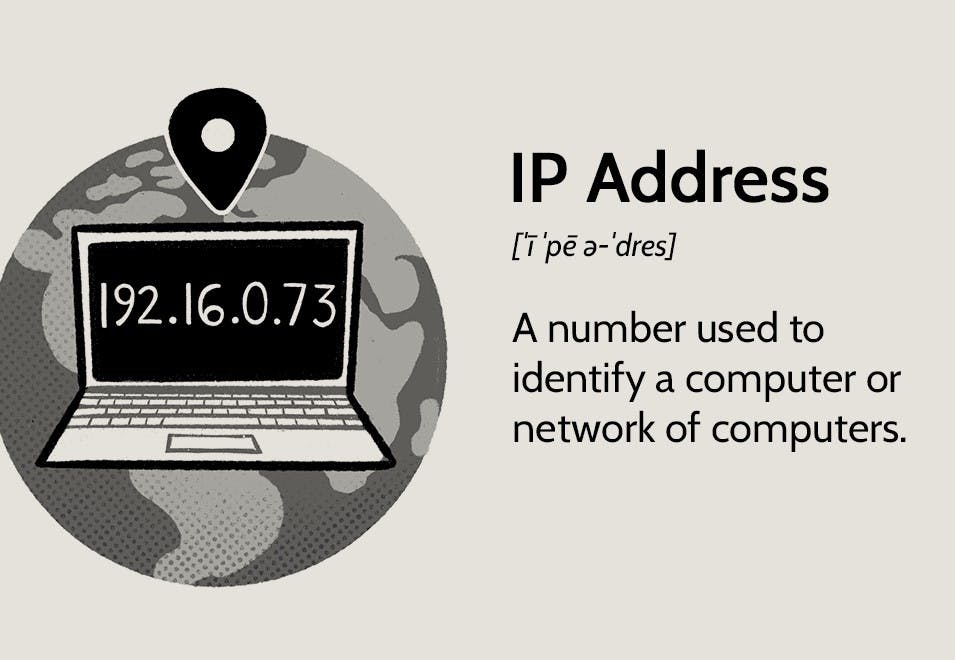
Rules that govern how information is sent from one computer to another computer over an Internet connection.
- Specifies that computers should send data to other computers with an attached numerical address (IP ADDRESS)
There are two types of IP ADDRESSES
Public IP Address which is accessible over the Internet.
Private IP Address which is assigned to a device on a closed network such as a home or business network that's not accessible over the Internet
TCP (TRANSPORT CONTROL PROTOCOL)
It works with IP to ensure transfer of data is dependable and reliable.
No packets lost, no delay affecting data quality, packets organized in a proper sequence.
WHAT HAPPENS WHEN YOU SURF THE INTERNET
STEP 1
Your device is connected to the web through a modem or router which allows it to connect to other networks around the globe.
A router allows for multiple computers to join the same network while a modem connects to your INTERNET SERVICE PROVIDER (ISP), which provides cable or DSL internet.
Your personal PC is called a CLIENT as opposed to a SERVER.
CLIENT connects to the Internet through an ISP, for example your phone connects to a mobile network or Wi-Fi .
SERVERS are computers that are directly connected to the Internet.
STEP 2
Type in a web address, known as URL, into your browser.
URL stands for UNIFORM RESOURCE LOCATOR
STEP 3
Your query is processed and pushed to your ISP.
Your ISP has multiple servers which store and send data like a NAP SERVER (NETWORK ACCESS PROTECTION) and a DNS (DOMAIN NAME SERVER).
Your browser looks up the IP address for the domain name you typed into your browser through DNS.
- DNS translates the text-based domain name you type to a numerical based IP address in the browser.
For Example Google.com becomes 64.233.191.255
STEP 4
- Browser sends a HYPERTEXT TRANSFER PROTOCOL (HTTP) request to the target server to send a copy of the web page to the client using TCP/IP.
HTTP: Language used for Internet Communication.
HTTPS: Secure version of HTTP, all communications between your browser and websites are encrypted.
STEP 5
- Server approves request and sends a "200 OK" message to the Client computer. Then, the server sends web page files to browser in the form of data packets.
STEP 6
- Web page loads as your browser resembles data packets.
STEP 7
- Enjoy Browsing the INTERNET.
